Frdlweb/Webfan PHP Framework Install Project: Create project to use the Frdlweb/Webfan framework
| Recommend this page to a friend! |
| Info | Documentation | Reputation | Support forum | Blog | Links |
| Ratings | Unique User Downloads | Download Rankings | ||||
| Not yet rated by the users | Total: 47 | All time: 10,774 This week: 455 | ||||
| Version | License | PHP version | Categories | |||
| project 1.0.0 | MIT/X Consortium ... | 5 | PHP 5, Tools, Project Management, Cod..., C... |
Documentation
project
Kickstarter boilerplate to be used by composer create-project command. Demo/Test Application.
Installation
-
Create boilerplate (optional) composer create-project frdl/project <dir> - Make directory `web` public, e.g. by creating a vhost with this dir as DOCUMENT_ROOT.
- Login to `web/admin.php` with the default-password "admin" and CHANGE THE PASSWORD!
- Visit `System`, configure the requirements and Install the Installer.
Installer UI Download
https://webfan.de/install/php/ provides an UI you can download and use to create projects by web-interface.
Usage
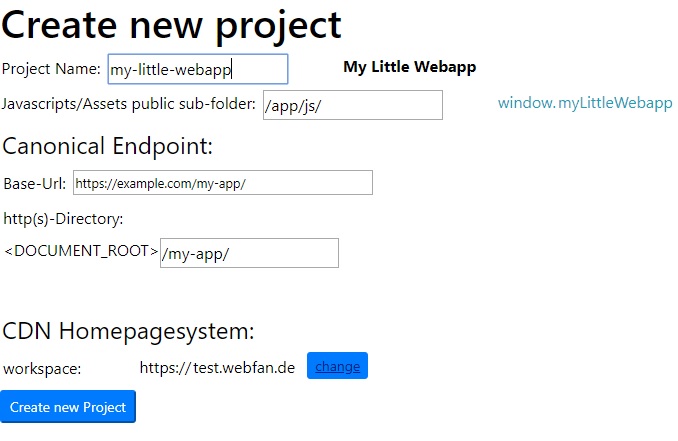
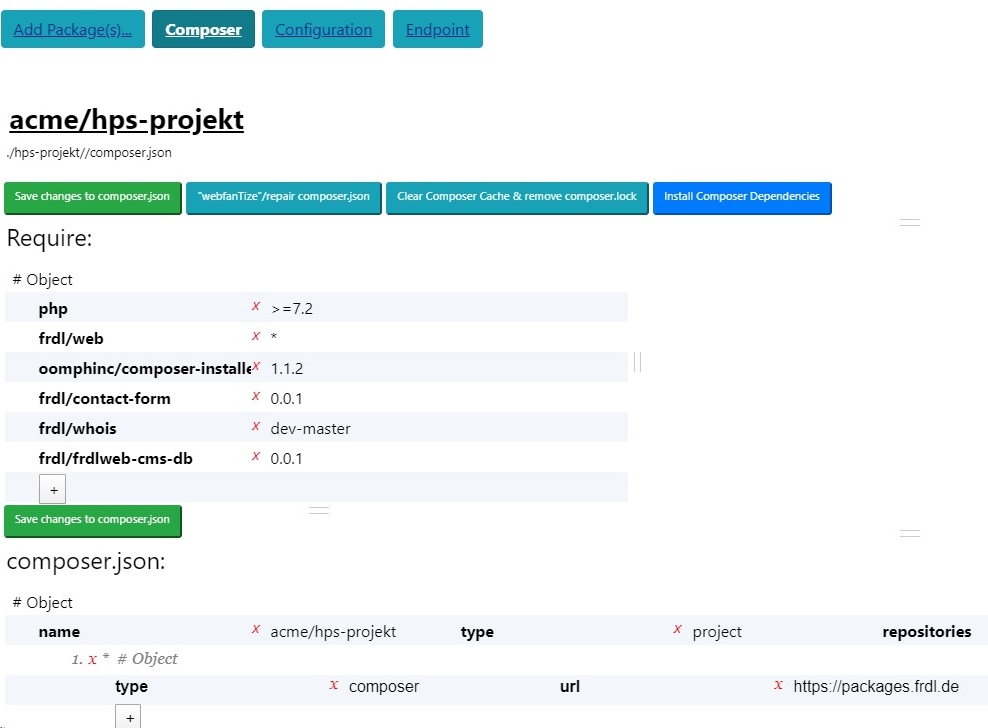

Modules
To develop a Module for this framework, you have to publish a package of type "frdl-module". Following the directory-structure and naming conventions of the framework it will be compiled by frdl. Documentation follows/to do...
Example Modules
* https://packages.frdl.de/ * https://github.com/frdl/whois
Homepage
https://frdl.de
| The PHP Classes site has supported package installation using the Composer tool since 2013, as you may verify by reading this instructions page. |
| Version Control | Unique User Downloads | Download Rankings | |||||||||||||||
| 100% |
|
|
| Applications that use this package |
No pages of applications that use this class were specified.
![]() If you know an application of this package, send a message to the author to add a link here.
If you know an application of this package, send a message to the author to add a link here.




