PHP Artisan Make File Location: Change the namespace of files generated by artisan
| Recommend this page to a friend! |
| Info | Documentation | Reputation | Support forum | Blog | Links |
| Ratings | Unique User Downloads | Download Rankings | ||||
| Not enough user ratings | Total: 53 | All time: 10,652 This week: 51 | ||||
| Version | License | PHP version | Categories | |||
| artisan-make-file-lo 1.0 | MIT/X Consortium ... | 7 | Tools, Libraries, Console, Code Gener..., P... |
| Description | Author | |||
This package can change the namespace of files generated by artisan. Innovation Award
|
Documentation
diego-rlima/artisan-make-file-location
Ability to change the namespace/location of the files generated by the "artisan make" commands.
Requirements
This package requires Laravel 5.4 or later and PHP 7.0.0 or later.
Installation
$ composer require diego-rlima/artisan-make-file-location
For Laravel 5.4, you must register the service provider of this package.
Add the code below in the providers section of your config/app.php file.
DRL\AMFL\ArtisanServiceProvider::class,
Using
You can use all "artisan make" commands as usual. But now, you can add the options --prefix and --suffix to change the namespace of your files.
Note: For files that do not have namespace (like migrations), only the prefix can be used.
Prefix
$ php artisan make:controller ProductController --prefix=Units\\Products\\Controllers
This will output the file with the namespace App\Units\Products\Controllers.
Suffix
$ php artisan make:controller ProductController --suffix=Products
This will output the file with the namespace App\Http\Controllers\Products.
Both Prefix and Suffix
$ php artisan make:controller ProductController --prefix=Units --suffix=Products
This will output the file with the namespace App\Units\Controllers\Products.
Customizing
The package is configured to be compatible with the Laravel standard, but allowing you to set prefixes and suffixes. However, you can replace the Laravel pattern with your own.
Publish the config using the following command:
$ php artisan vendor:publish --provider="DRL\AMFL\ArtisanServiceProvider"
Now you have a config/amfl.php file. The settings are divided between files that have namespaces and files that they do not have.
return [
/*
|--------------------------------------------------------------------------
| Files namespaces
|--------------------------------------------------------------------------
*/
// List of all files with namespace. Eg.:
'controller' => '{root}\{prefix|default:Http}\Controllers\{suffix}',
'test' => '{root}\{prefix}\{type}\{suffix}',
/*
|--------------------------------------------------------------------------
| Files locations
|--------------------------------------------------------------------------
*/
// List of all files without namespace. Eg.:
'seeder' => '{root}/{prefix}/seeds/{name}.php',
];
For files with namespace, the {root} normally will be replaced by the "App" namespace. Of curse, {prefix} and {suffix} will be replaced by the prefix and suffix you choose.
In the test files, {root} will be changed to "Tests" namespace. These files also have namespace variation. The {type} will be changed to "Unit" or "Feature".
For files without namespace, the {root} will be replaced by the root directory of application. The {prefix} and {name} will be replaced by the prefix and the file name, respectively.
Important: If you are going to create the migrations in another folder, make sure the folder is already created, or the migration will not be created. This is due to the way the original command was written.
Making prefixes/suffixes required
All you have to do is add |required to the file configuration. Eg.:
return [
// Now you will always have to enter a prefix when creating a Model.
'model' => '{root}\{prefix|required}',
// The same for the notification suffix.
'notification' => '{root}\{prefix}\Notifications\{suffix|required}',
];
Defining a default value for prefixes/suffixes
Just add |default:YouDefaultValue to the file configuration. Eg.:
return [
// Now, if you do not set a prefix, the default value will be used.
'model' => '{root}\{prefix|default:Models}',
// The same for the suffix.
'rule' => '{root}\{prefix}\Rules\{suffix|default:Admin}',
];
Note: Default values will not be applied if prefix/suffix is required.
List of commands supported
Command | Supports prefix | Supports suffix | Min. Laravel Version :-------------------|:----------------|:----------------|:---------------- make:channel | yes | yes | 5.6 make:command | yes | yes | 5.4 make:controller | yes | yes | 5.4 make:event | yes | yes | 5.4 make:exception | yes | yes | 5.6 make:factory | yes | no | 5.6 make:job | yes | yes | 5.4 make:listener | yes | yes | 5.4 make:mail | yes | yes | 5.4 make:middleware | yes | yes | 5.4 make:migration | yes | no | 5.4 make:model | yes | no | 5.4 make:notification | yes | yes | 5.4 make:policy | yes | yes | 5.4 make:provider | yes | yes | 5.4 make:request | yes | yes | 5.4 make:resource | yes | yes | 5.6 make:rule | yes | yes | 5.6 make:seeder | yes | no | 5.4 make:test | yes | yes | 5.4
| File | Role | Description | ||
|---|---|---|---|---|
| Data | Auxiliary data | |||
| Lic. | License text | |||
| Doc. | Documentation | |||
| / | src |
| File | Role | Description | ||
|---|---|---|---|---|
| |
Class | Class source | ||
| |
Class | Class source | ||
| |
Class | Class source | ||
| |
Class | Class source | ||
| / | src | / | Commands |
| File | Role | Description |
|---|---|---|
| |
Class | Class source |
| |
Class | Class source |
| |
Class | Class source |
| |
Class | Class source |
| |
Class | Class source |
| |
Class | Class source |
| |
Class | Class source |
| |
Class | Class source |
| |
Class | Class source |
| |
Class | Class source |
| |
Class | Class source |
| |
Class | Class source |
| |
Class | Class source |
| |
Class | Class source |
| |
Class | Class source |
| |
Class | Class source |
| |
Class | Class source |
| |
Class | Class source |
| |
Class | Class source |
| |
Class | Class source |
| The PHP Classes site has supported package installation using the Composer tool since 2013, as you may verify by reading this instructions page. |
| artisan-make-file-lo-2018-06-01.zip 18KB | |
| artisan-make-file-lo-2018-06-01.tar.gz 8KB | |
| Install with Composer |
| Version Control | Unique User Downloads | Download Rankings | |||||||||||||||
| 100% |
|
|
| Applications that use this package |
![]() If you know an application of this package, send a message to the author to add a link here.
If you know an application of this package, send a message to the author to add a link here.